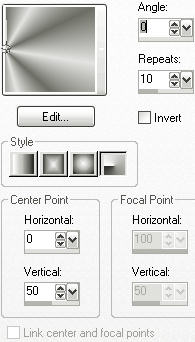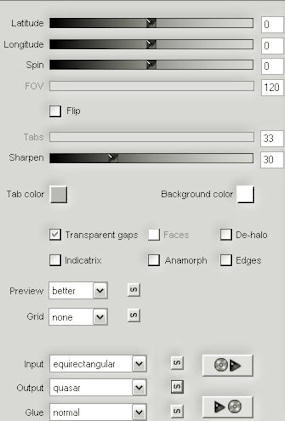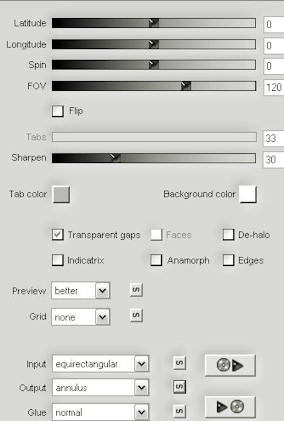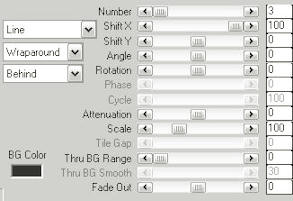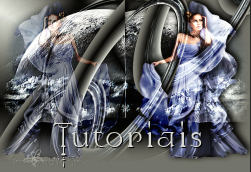|
TOP TURBILHÃO Material 1.- Formar gradiente/cores do tube/Radial/como abaixo;
2.- Abir transparência/1000x650px/preencher com a gradiente; 3.- Plugin Flaming Pear/Flexify2/como abaixo;
4.- Selection/Load/quasar_mj/deletar/select invert; 5.- Layers/add new layer/copiar o misted/colar dentro da seleção/select none; 6.- Mudar a blend/como melhor ficar/usamos overlay; 7.- Effects/Reflection/Rotating Mirror/H 0/Rotation 180/Reflect; 8.- Layers/add new layer/send to bottom/preencher cor sólida/escura da gradiente; 9.- Layers/mergir visível/layers/duplicate; 10.- Effects/Geometric Effects/Skew/Vertical/45/transparente; 11.- Effects/Plugin Flaming Pear/como abaixo;
12.- Plugin MurA's Meister/Copies/LINE/como abaixo;
13.- Effects/Geometric Effects/Skew/Vertical/45/transparente; 14.- Effects/drop shadow/0, , 80, 40, preto; 15.- Layers/Mergir Visível/Image/Canvas Size/1000x700px/0, 50, 0, 0; 16.- Aplicar Mask Border/2 ou 3 vezes/layers/merge group; 17.- Layers/add new layer/arrange/send to bottom; 18.- Preencher com a cor do top/layers/mergir visível; 19.- Ativar o tube/copiar/colar à direita/mudar a blend/hard light/drop shadow opcional; 20.- Layer/duplicate/imagem/mirror/baixar opacidade/40 a 50; 21.- Layers/merge all flatten/assina/salvar em .jpg Este tutorial foi criado e publicado em 03 de fevereiro de 2011 por Maria José Prado.É protegido por lei de Copyright e não poderá ser copiado, retirado de seu lugar, traduzido ou utilizado em listas de discussão sem o consentimento prévio e escrito de sua autora acima declinada. |