MATERIAL 
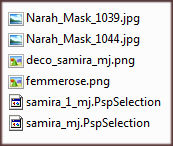
Masks Narah_Mask - agradeço
*** Salvar as seleções na pasta Selections do PSP
PLUGINS
Graphics Plus
MuRa's Seamless
VM Extravaganza
Carolaine and Sensibility
______________________________________________________________________________________________________________________
Preparar Gradiente - SUNBURST - Angle 0 - Repeats 2 - corres a seu gosto

Nossas Cores - - Foreground #bea4a6 - Background #593738
- Foreground #bea4a6 - Background #593738
______________________________________________________________________________________________________________________
1.- Abrir Transparência - 1000x700px - preencher com a cor escura (#593738)
2.- Layers - New Mask Layer - from Image - Narah_Mask_1039
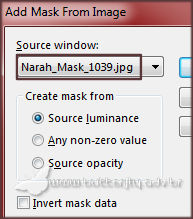
* Layers - Merge Group
3.- Plugin - Graphics Plus - Vertical Mirror - DEFAULT (128, 0)
4.- Plugin - MuRa's Seamless - Emboss at Alpha - DEFAULT
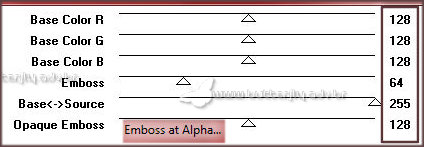
______________________________________________________________________________________________________________________
5.- Selections - Load Selection from Disk - samira_mj
* Promote Selection to Layer - Manter a Seleção
6.- Plugin - VM Extravaganza - Transmission
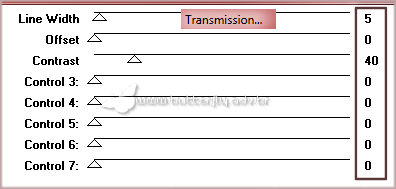
* SELECT NONE
______________________________________________________________________________________________________________________
7.- Layers - Duplicate - Image Mirror HORIZONTAL
* Layers - Merge Down
8.- Layers - Duplicate - Image Flip VERTICAL - Layers Merge Down
9.- Effects - Image Effects - Seamless Tiling - CORNER - HORIZONTAL - transition 100
10.- Adjust - Sharpness - Sharpen More
______________________________________________________________________________________________________________________
11.- Layers - Add New Layer - Arrange - Send To Bottom
* Preencher com a gradiente
12.- Adjust - Blur - Gaussian Blur - Radius 30,00
13.- Nesta mesma Layer - Selections - Load Selection from Disk - samira_1_mj
* Promote Selection to Layer - Arrange - Bring to Top - SELECT NONE
14.- Plugin - Carolaine and Sensibility - CS-Linear-H
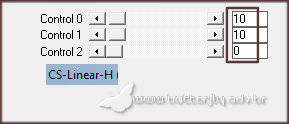
* Layers - Duplicate - Image Mirror HORIZONTAL - Layers Merge Down
15.- Adjust - Sharpness - Sharpen
* Drop Shadow - 0, 0, 60, 30, preto
______________________________________________________________________________________________________________________
16.- Edit - Copiar/Colar como nova layer - deco_samira_mj
* Layers - Move Down 2 vezes - Blend Mode Luminance (L) ou outro
17.- Layers - Add New Layer - preencher com branco
* Layers - Arrange - Bring to Top
18.- Layers - New Mask Layer - from Image - Narah_Mask_1044
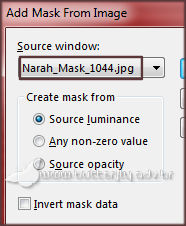
* Layers - Merge Group
19.- Plugin - MuRa's Seamless - Emboss at Alpha - DEFAULT
* Blend Mode Luminance(L) ou outro
______________________________________________________________________________________________________________________
20.- LAYERS - Organizar - Layers - Merge Visible
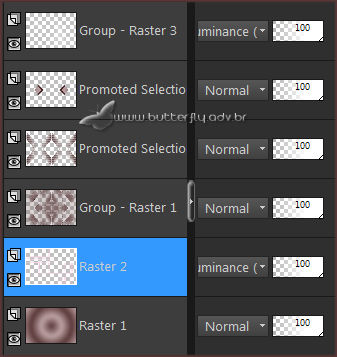
______________________________________________________________________________________________________________________
BORDERS
21.- Selections - Select All - Selections Modify - Contract 15
* Selections Invert
22.- Adjust - Blur - Gaussian Blur - Radius 30,00
23.- Plugin - Carolaine and Sensibility - CS-LDots
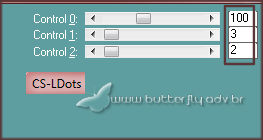
24.- Adjust - Sharpness - Sharpen More
* Drop Shadow - 0, 0, 60, 30, preto
25.- Selections - Select All - EDIT COPY
26.- Image - Add Borders - 50px - branco
27.- Selections - Invert - Colar dentro da seleção a imagem copiada (item25)
28.- Adjust - Blur - Gaussian Blur - Radius 30,00
29.- Plugin - Carolaine and Sensibility - CS_Halloween2 - DEFAULT
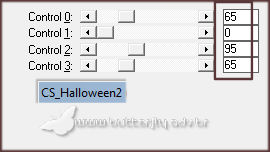
30.- Effects - Reflections Effects - Rotating Mirror - DEFAULT
31.- Adjust - Sharpness - Sharpen More
* Drop Shadow - 0, 0, 60, 30, preto - Selections Invert - Repetir o Drop Shadow
SELECT NONE
______________________________________________________________________________________________________________________
32.- Edit - Copiar/Colar o tube personagem - Posicionar
* Drop Shadow - critério pessoal
33.- Image - Add Borders - 1px - preto
34.- Assinar o trabalho - Layers Merge - MergeAll Flatten
35.- Image - Resize - Width 1000px - Salvar em .jpg
Espero que apreciem, obrigada.
______________________________________________________________________________________________________________________
Outro modelo



Este tutorial foi criado em 15 de outubro de 2019 por Maria José Prado. É protegido por lei de Copyright e não poderá ser copiado, retirado de seu lugar, traduzido ou utilizado em listas de discussão sem o consentimento prévio e escrito de sua autora acima declinada.
VARIANTES
