MATERIAL 
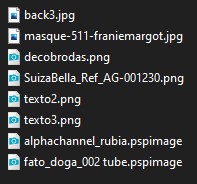
Mask Franie Margot, agradeço
Tube personagem, SuizaBella, agradeço
Misted, fato, agradeço
PLUGINS
Richard Rosenman
Todies
Graphics Plus
Penta
MuRa's Meister
Carolaine and Sensibility
Bordure Mania
MuRa's Seamless
______________________________________________________________________________________________
Abrir o Gráfico - back3 - EDIT COPY - minimizar
1.- Abrir alphachannelrubia - fazer uma cópia (shift+D) fechar o original
* Vamos trabalhar na cópia
2.- Selections - Select All - Edit Colar dentro da seleção o - back3
SELECT NONE
3.- Plugin - Richard Rosenman - Pixelate
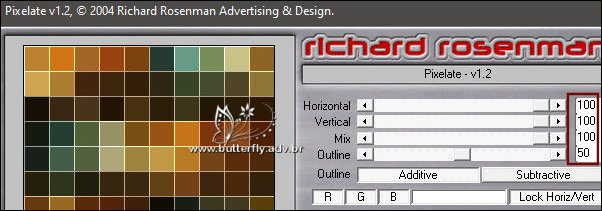
4.- Plugin - Todies - Weaver - DEFAULT (59, 48, 222)
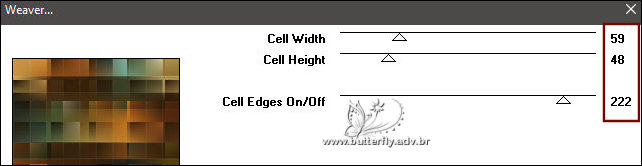
5.- Plugin - Graphics Plus - Vertical Mirror - DEFAULT (128, 0)
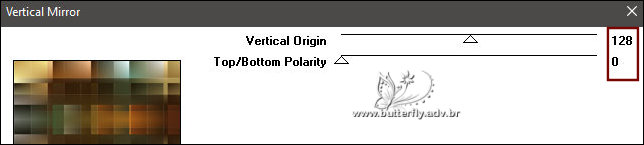
6.- Plugin - Penta - drag (128)

7.- Adjust - Add Noise - Uniform - 7 - Mono clicado
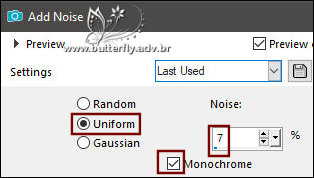
______________________________________________________________________________________________
* Layers - Duplicate
8.- Plugin - MuRa's Meister - Perspective Tiling (Height 15)

* Drop Shadow 0, 0, 60, 30, preto
9.- Effects - Reflection Effects - Rotating Mirror -H (-1) - Rotation 180 - Reflect
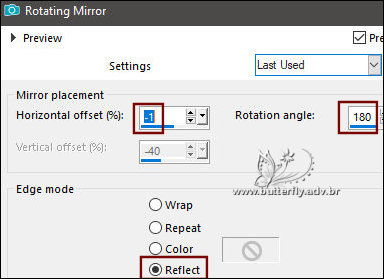
______________________________________________________________________________________________
ATIVAR A RASTER 1
10.- Selections - Load Selection From Alpha Channel - Selection #1
* Selection - Promote To Layer - Arrange - Move Up
11.- Plugin - Carolaine and Sensibility - CS-Linear-H (27, 25, 0)

* Drop Shadow 0, 0, 60, 30, preto
12.- Selections - Modify - Contract 20px
13.- Adjust - Blur - Gaussian Blur - Radius 30,00
* Repetir o Drop Shadow - SELECT NONE
______________________________________________________________________________________________
ATIVAR A RASTER 1
14.- Selections - Load Selection From Alpha Channel - Selection #2
* Selection - Promote To Layer - Arrange - Move Up
15.- Adjust - Blur - Gaussian Blur - Radius 30,00
16.- Plugin - Bordure Mania - Ondulation
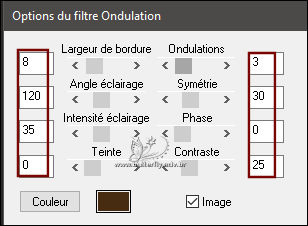
17.- Selections - Modify - Contract 20px
* REPETIR OS ITENS 16 E 17 mais 2 vezes - Selections - Modify - Contract 20px
DELETAR - SELECT NONE
18.- Image - Resize - 80% - All Layers - DESCLICADO
19.- Ferramenta Pick- - Position X 551 - Position Y 172 -
- Position X 551 - Position Y 172 - 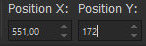
Tecle M para desativa a ferramenta
20.- Selections - Load Selection From Alpha Channel - Selection #3
DELETAR - SELECT NONE
______________________________________________________________________________________________
21.- Selections - Load Selection From Alpha Channel - Selection #4
22.- Layers - Add New Layer - Copiar/Colar dentro da seleção o misted
23.- Adjust - Sharpness - Sharpen - Layers - Arrange - Move Down
SELECT NONE
24.- Layers - Add New Layer - preencher com cor clara (#e8ba7c) Opacidade 80%
* Layers - Arrange - Bring to Top
25.- Layers - New Mask Layer - From Image - masque-511-franiemargot
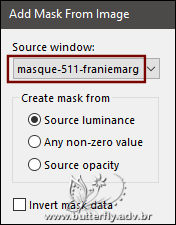
* Layers - Merge Group
26.- Plugin - MuRa's Seamless - Emboss at Alpha - DEFAULT
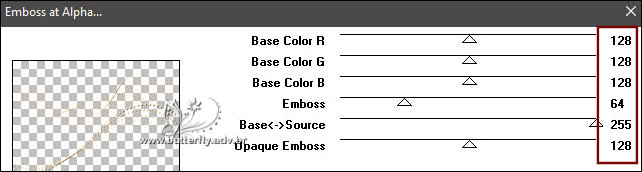
* Image - Flip Vertical
* Layers - Arrange - Move Down 3 vezes - Blend Mode Screen
______________________________________________________________________________________________
LAYERS - TAG - Mude a Blend Mode e Opacidade de acordo como gostar
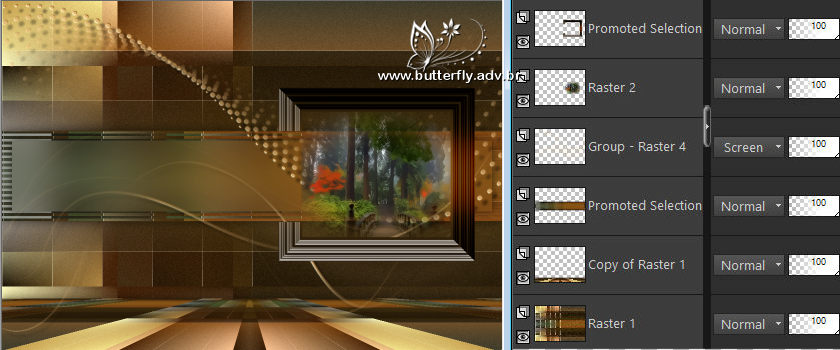
27.- Edit - Copiar/Colar como nova layer Texto - ver modelo
28.- Edit - Copiar/Colar o tube personagem (resize 65%)
* Drop Shadow critério pessoal
______________________________________________________________________________________________
BORDERS
29.- Image - Add Borders - 1px - preto
30.- Selections - Select All - Image Add Borders - 50px - branco
* Selections - Invert
31.- Ativar o back3 - Edit Copy - Edit Paste into Selection
32.- Selections - Modify - Contract 20px
33.- Effects - Texture Effects - Weave
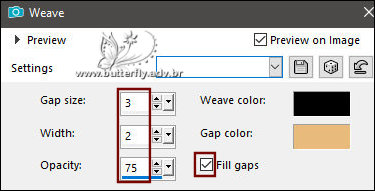
* Drop Shadow 0, 0, 60, 30, preto
SELECT NONE
______________________________________________________________________________________________
34.- Edit - Copiar/Colar - como nova layer - decoborders
35.- Assinar o trabalho - Image - Add Borders - 1px - preto
36.- As Layers estão mergidas - Image - Resize - Width 1000px - salvar em .jpg
Espero que apreciem, obrigada.
______________________________________________________________________________________________
Outro Modelo

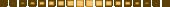
Este tutorial foi criado em 26 de setembro de 2021 por Maria José Prado. É protegido por lei de Copyright e não poderá ser copiado, retirado de seu lugar, traduzido ou utilizado em listas de discussão sem o consentimento prévio e escrito de sua autora acima declinada.
VARIANTES
