MATERIAL 
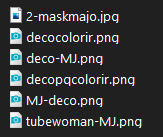
PLUGINS
Redfield
Mehdi
Innovations 1.5
RCS Filter Pak 1.0
Simple
MuRa's Meister
FM Tile Tools
MuRa's Seamless
Photoeffex
____________________________________________________________________________________________________
Preparar Gradiente - LINEAR - Angle 0 - Repats 1 - cores a seu gosto

Cores deste Tutorial - Foreground- - #80562c - Background-
- #80562c - Background- - #393d40
- #393d40
____________________________________________________________________________________________________
1.- Layers - New Raster Layer Transparent - 1000x700px - preencher com a gradiente
2.- Plugin - Redfield - Craquelure 3D
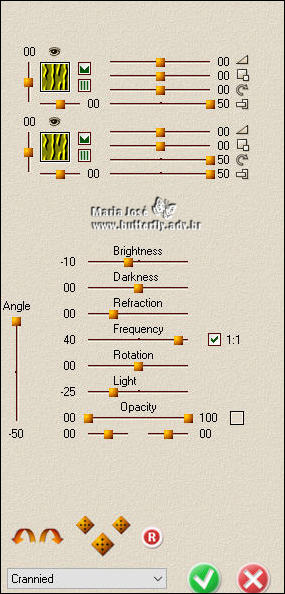
3.- Plugin Mehdi - Sorting Tiles - Crossed (500)
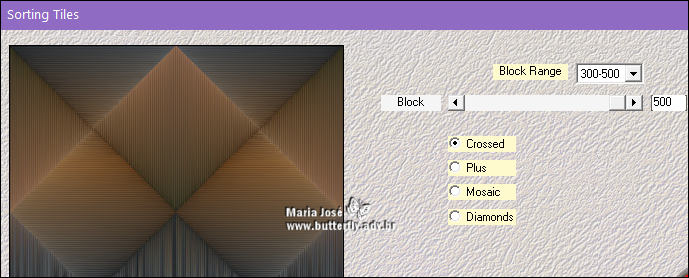
4.- Effects - Image Effects - Seamless Tiling - DEFAULT - transition 100
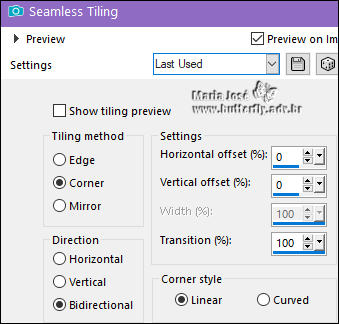
5.- Plugin - Innovations 1.5 - Wavy City
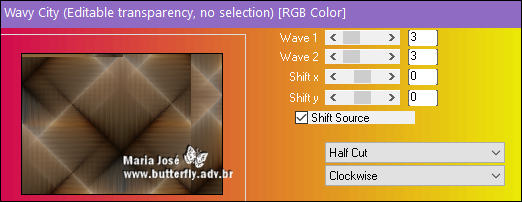
6.- Effects - Image Effects - Seamless Tiling - CORNER - Vertical - Transition 100
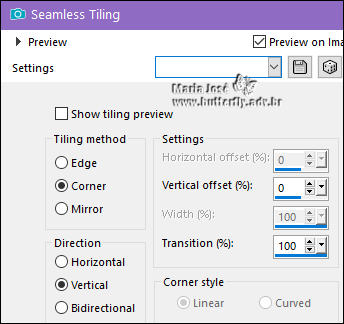
____________________________________________________________________________________________________
7.- Plugin - RCS Filter Pak 1.0 - RCS Digi-Lens - Flower Cut - 255
OBS.- Para obter o resultado correto, este plugin não pode estar dentro do Filters Unlimited
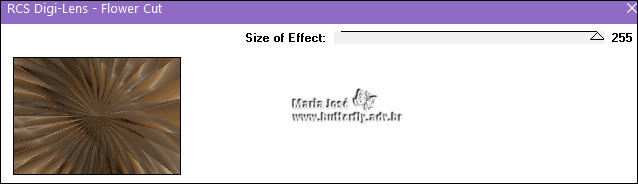
8.- Effects - Reflection Effects - Rotating Mirror - Rotate 180 - Reflect
9.- Plugin Simple - Top Left Mirror
10.- Plugin - Mehdi - Edges FX (cor do background)

11.- Plugin - Mehdi - Curves

____________________________________________________________________________________________________
LAYERS - DUPLICATE
12.- Plugin - MuRa's Meister - Perspective Tiling

13.- Ferramenta Magic Wand - Tolerância e Feather 0 - Selecionar a transparência
14.- Selections - Modify - Inside/Outside feather (60)

DELETAR +/- 10 VEZES - SELECT NONE
____________________________________________________________________________________________________
15.- Layers - Add New Layer - preencher com a cor #80562c
16.- Layers - New Mask Layer - from image - 2-maskmajo
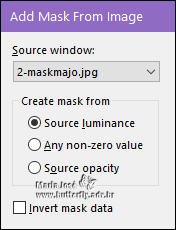
* Layers - Merge Group
17.- Plugin - FM Tile Tools - Saturation Emboss - DEFAULT
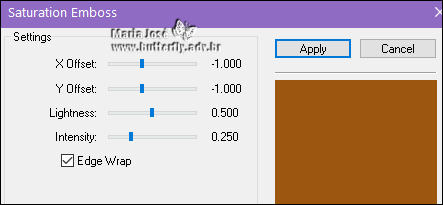
18.- Plugin - MuRa's Seamless - Emboss at Aplha - DEFAULT
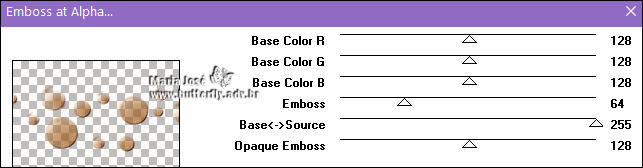
* Blend Mode - Screen
____________________________________________________________________________________________________
19.- Edit - Copiar/Colar como nova layer - deco-MJ - posicionar
* Deco para Colorir com o material
20.- Edit - Copiar/Colar como nova layer - MJ-deco - posicionar
* Deco para Colorir com o material
TAG LAYERS - ORGANIZAR - mude a blend mode como gostar
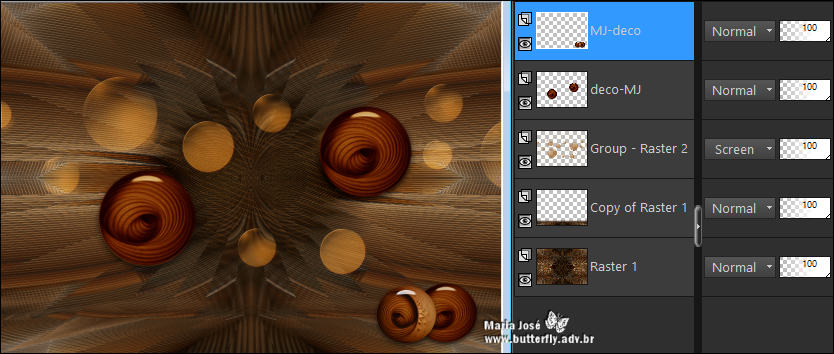
____________________________________________________________________________________________________
21.- Edit - Copiar/Colar o tuber personagem (resize 80%)
* Posicionar como gostar - Drop Shadow critério pessoal
BORDERS
22.- Image - Add Borders - 1px preto
23.- Selections - Select All - EDIT COPY
* Image - Add Borders - 50px - branco
24.- Selections - Invert - Colar dentro da seleção a imagem copiada
25.- Adjust - Blur - Gaussian Blur - Radius 30,00
26.- Effects - 3D Effects - Drop Shadow 0, 0, 80, 40, preto
27.- Plugin - Photoeffex - Scanlines
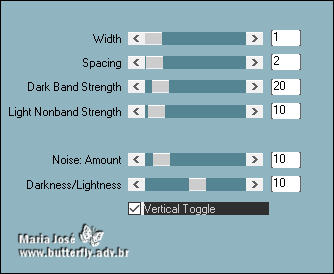
* Repetir item anterior (27) - Vertical DESCLICADO
____________________________________________________________________________________________________
28.- Selections - Select All - Modify - Contract 40px
* Drop Shadow como anteriormente
28a.- Selections - Select All - Modify - Contract 25px
* Drop Shadow como anteriormente
28b.- Selections - Select All - Modify - Contract 10px
* Drop Shadow como anteriormente
SELECT NONE
____________________________________________________________________________________________________
29.- Assinar o trabalho - Image - Add Borders - 1px - preto
30.- As layers estão mergidas - Imge - Resize - Width 1000px - Salvar em .jpg
Espero que apreciem, obrigada.
____________________________________________________________________________________________________
Outro Modelo - Tube LBTubes - Agradeço

Agradeço a amiga Nena Silva que testou para mim

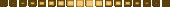
Este tutorial foi criado em 03 de novembro de 2022 por Maria José Prado. É protegido por lei de Copyright e não poderá ser copiado, retirado de seu lugar, traduzido ou utilizado em listas de discussão sem o consentimento prévio e escrito de sua autora acima declinada.
PINUCCIA
