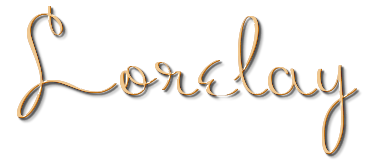MATERIAIS 
Um Tube - Annelies e Hebe, eu as agradeço
Um Misted - NENA SILVA, agradeço
Um Tube Decorativo - Maryse e Jv.d.E, eu as agradeço
Uma Mask - Masker_Benice_L135 - agradeço
Um deco - MJ
Seleções
*** Salvar as seleções na pasta Selections do PSP
________________________________________________________________________________
PLUGINS
Background Designers - Background Designers sf10 IV
Background Designers - Bkg Kaleidoscope
Mehdi
Carolaine and Sensibility
FMTile Tools
AAAFrames
_________________________________________________________________________________
1.- Preparar Gradiente - LINEAR - Angle 0 - Repeats 1 - cor a sua escolha
Foreground #52381f - Background #d4ac88

_________________________________________________________________________________
2.- Abrir Transparência - 1000x700px - preencher com a gradiente
3.- Adjust - Blur - Gaussian Blur - Radius 50
_________________________________________________________________________________
4.- Layers - Duplicate
Layers - New Mask Layer - From Image - Masker_Benice_L135
Invert Mask - DESCLICADO
Layers - Merge Group - Drop Shadow 0, 0, 50, 20, preto
_________________________________________________________________________________
5.- Filters Unlimited2 - Background Designers - Background Designers sf10 IV - <Lightburst...>
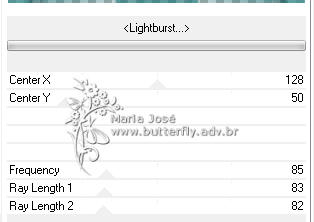
6.- Adjust - Sharpness - Sharpen More
7.- Filters Unlimited2 - Background Designers - Bkg Kaleidoscope> 4 QFlip ZBottomR
Blend Mode - Multiply ou outro
_________________________________________________________________________________
8.- Layers - Add New Layer - Preencher com a Gradiente
9.- Plugin - Mehdi - Sorting Tiles
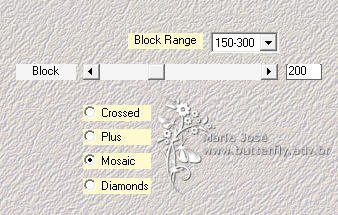
10.- Filters Unlimited2 - Background Designers sf10 IV - <Lightburst...>
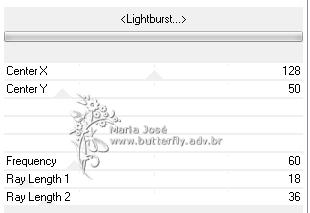
11.- Filters Unlimited2 - Background Designers - Bkg Kaleidoscope> 4 QFlip UpperR
Layers - Arrange - Move Down
Blend Mode - Overlay ou outro
________________________________________________________________________________
12.- Selection - Load Selection from Disk - lorely_mj
Layers - Add New Layer - preencher com a gradiente
MANTER A SELEÇÃO
13.- Effects - Texture Effects - Blinds
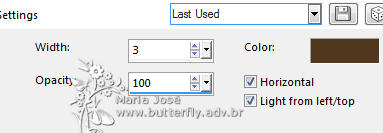
DESELECIONAR
________________________________________________________________________________
14.- Effects - Distortion Effects - Warp
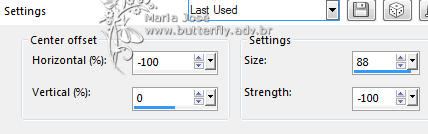
Layers - Duplicate - Image Flip Vertical
Layers - Arrange - Merge Down
Drop Shadow - 0, 0, 50, 20, preto - Blend Mode Overlay - ou outro
________________________________________________________________________________
15.- Selections - Load Selection from Disk - lorelay_1_mj
Layers - Add New Layer
Layers - Arrange - Move Down
16.- Edit - Copiar/Colar o misted dentro da seleção
DESELECIONAR
________________________________________________________________________________
17.- Ativar a Raster 1
Plugin - Carolaine and Sensibility - CS_LDots
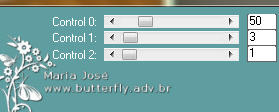
18.- Plugin - FMTile Tools - Blend Emboss - DEFAULT

19.- Effects - Distortion Effects - Wind
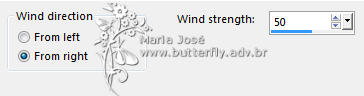
________________________________________________________________________________
20.- Tirar a visibilidade das Rasters 3 e 4 - clicar e uma das demais
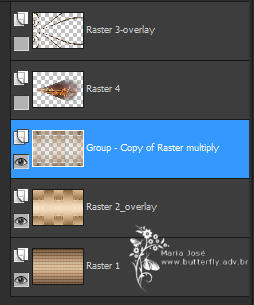
Layers - Merge Visible
________________________________________________________________________________
21.- Ativar a layer Merged - Layers Duplicate
22.- Effects - Geometric Effects - Perspective Vertical
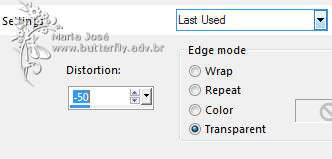
23.- Ferramenta Pick -  Reduzir a imagem como no modelo
Reduzir a imagem como no modelo
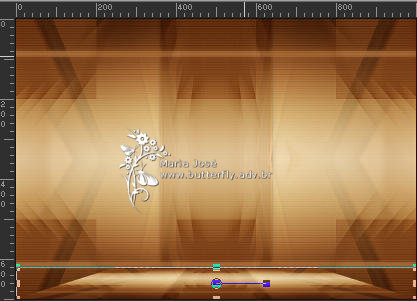
Drop Shadow - 0, 0, 60, 30, preto
Layers - Merge Down _______________________________________________________________________________
24.- Plugin - AAAFrames - Foto Frame
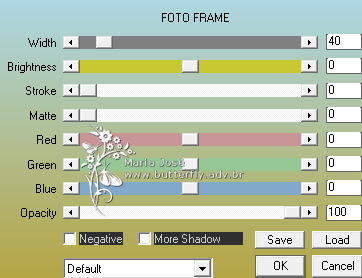
Tornar visivel as demais layer
25.- Edit - Copiar/Colar como nova layer - deco_lorelay_mj
Effects - Image effects - Offset
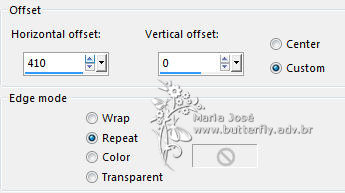
Blend Mode - Luminance (L)
________________________________________________________________________________
26.- Edit - Copiar/Colar o tube principal e decorativo - ver modelo
Drop Shadow - critério pessoal
_______________________________________________________________________________
27.- Image - Add Borders - 1px - cor escura
28.- Assinar o trabalho - Layers - Merge All Flatten
29.- Image - Resize - 950px Width - salvar em .jpg
Espero que apreciem, obrigada.
_______________________________________________________________________________
Outro modelo